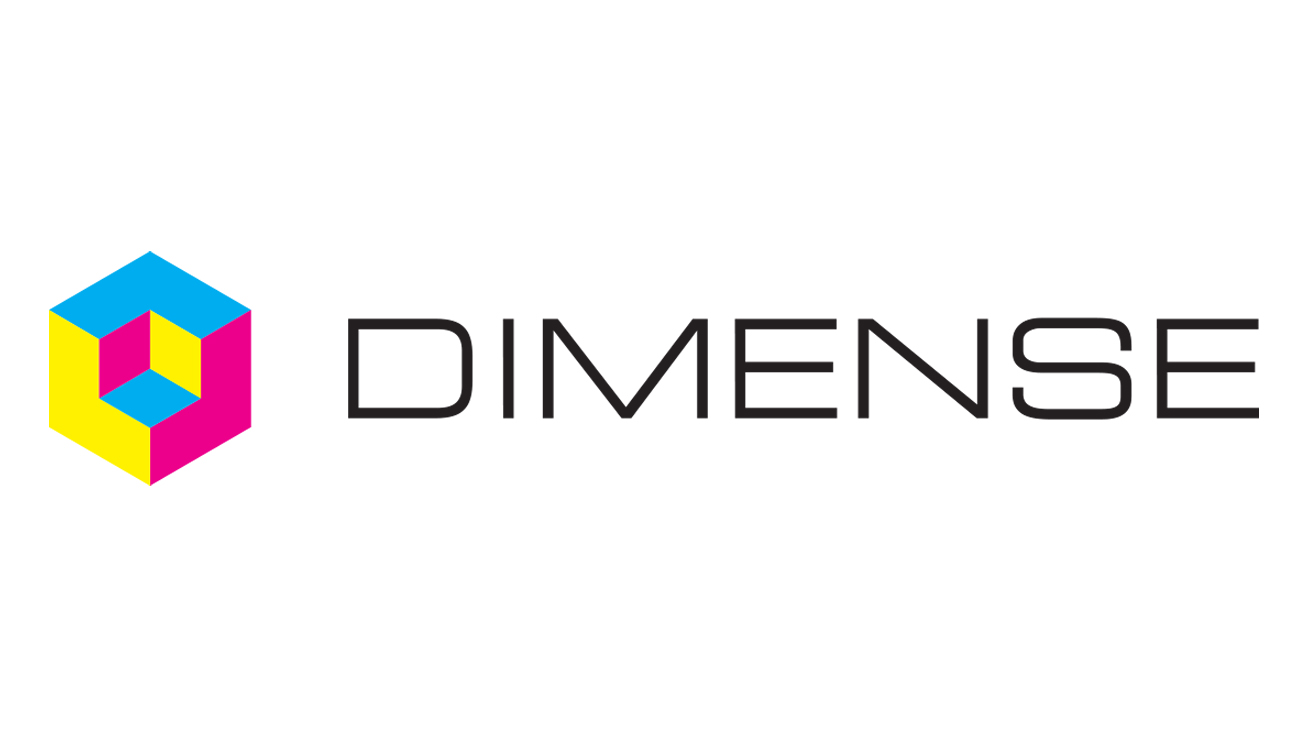Product News
08/25/2008
Roland DG Corporation
Roland Introduces R-Wear Studio Design Software for Apparel & Gift Shops
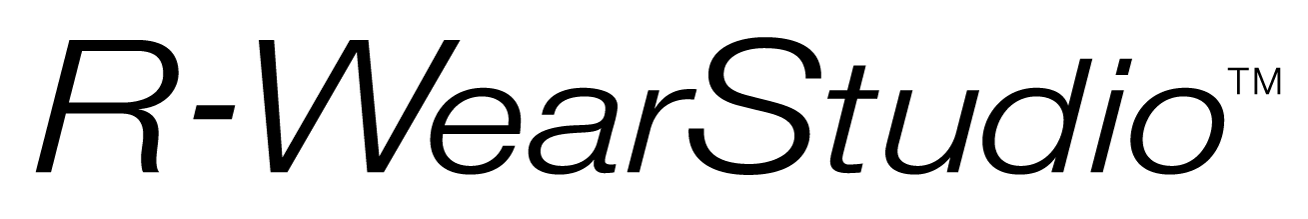
Hamamatsu, Japan, August 25, 2008 – Roland DG Corporation has developed Roland R-Wear Studio, powerful new design software that supports Roland R-Wear Business Solutions. Designed to meet the demands of custom apparel and gift shops, R-Wear Studio offers all the necessary design elements for a range of profitable applications including heat-transfers for apparel, gift engraving, hot fix rhinestones, vinyl lettering, labels and decals, and POS signage. With R-Wear Studio, users can even create multimedia apparel decorations featuring rhinestone embellishments and heat transfers together using vector based designs, logos and lettering.
Roland R-Wear Studio comes complete with artwork, stylized typefaces and patterns for fast, easy production. Users can also import their own graphics, rhinestone patterns, personalized lettering, unique backgrounds and more for the ultimate in customization.
“With R-Wear Studio, you can create a wide variety of rhinestone templates quickly and inexpensively without relying on outsourcing,” said Yuki Shimizu, Roland DG 3D product manager. “R-Wear Studio has a large library of 500 hot-fix rhinestones that match the different colors, sizes and types available on the market. The software can also automatically display a job’s cost, allowing users to quickly calculate profits and manage rhinestone inventories. R-Wear Studio is a great addition to the R-Wear Business Solution suite.”
Roland R-Wear Studio Application Software Features:
‐ Works with Roland’s EGX engravers to create templates for hot-fix rhinestones, the perfect decorative accent for heat-transfer apparel and gift items
‐ Supports the GX-24 cutter to produce colorful heat applied material for lettering, logos and graphics
‐ Creates a wide variety of profitable custom graphics using both designs and photos
‐ Imports design data in bmp, jpg, gif, png, and ai and eps for Adobe Illustrator 7 and 8
‐ Generates stroke fonts for beautifully customized inscriptions including initials, names and messages
‐ Pre-loaded digital library features 500 styles of Swarovski rhinestones in different colors, sizes and types
‐ Automatically creates and displays the stone placement on vector artwork or fills the selected shape
‐ Automatically displays the cost and the number of rhinestones used in each design, allowing users to calculate profits and control rhinestone inventories
‐ No engraving skills or experience is required. Just choose a cutting tool and template material from the R-Wear Studio list and the software automatically does the rest.
‐ Supports Windows Vista® (32 bit edition), Windows® XP, or Windows® 2000.
Roland R-Wear Business Solutions
R-Wear Studio is part of the Roland R-Wear Business Solution suite for easy, customized apparel and gifts. Roland R-Wear Solutions are based on the company’s output devices including EGX engravers, the GX-24 cutter and the VersaCAMM VP-300 inkjet printer/cutter. Each device delivers outstanding results across a variety of workflows for maximum creativity.
With R-Wear Business Solutions, users can generate simple vinyl lettering using the Roland GX-24 cutter, or print and cut more complex graphics by pairing a commercially available printer with the GX-24. Shops can also print and cut colorful heat transfers, labels and decals with the Roland VersaCAMM VP-300, all in one seamless workflow. Roland EGX engravers allow users to produce custom templates for brilliant hot fix rhinestones, popular fashion accents for clothing and accessories.
With Roland R-Wear Solutions, shops can decorate apparel, gifts and a wide variety of items by applying photos, graphics, rhinestones or a combination of each. R-Wear Solutions quickly turn ordinary items into one-of-a-kind products with greater profit potential. No special skills or previous experience is required. The workflow is easy – even for the most complex layered heat transfer and rhinestone applications.
Layered Heat Transfer and Rhinestone Apparel Workflow:
1. Create your own design with new R-Wear Studio software or import data into it.
2. Print and contour cut heat transfer graphics with a Roland inkjet printer/cutter or by pairing a commercially available color printer with a Roland GX-24 cutter.
3. Transfer the heat transfer print onto a transfer application sheet. Then apply it to the apparel item with a heat-transfer press for colorful custom graphics.
4. Produce a rhinestone template with a Roland EGX engraver to allow easy placement of stones.
5. Set rhinestones on the template and transfer them onto a transfer application sheet.
6. Apply the rhinestone application sheet to the final apparel item with a heat-transfer press. This step will finish your custom heat transfer apparel with beautiful, stylish rhinestones.
-
Roland DG Corporation (TSE symbol 6789) - First Section, Tokyo Stock Exchange
Phone: +81 (0)53-484-1201 / Fax: +81 (0)53-484-1216